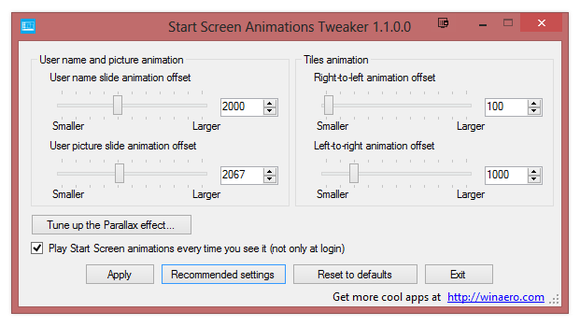
The portable free Start Screen Animations Tweaker is a neat little tool which adds a bit of liveliness to your Windows 8 animations in the start menu grid.
It may seem like a small insignificant thing to accomplish, but if you are looking the grid and using it all day long, making it go faster will matter. It makes the screen load faster, which enables you to open programs faster. It may only amount to a gain of a few seconds, but add those seconds up over the course of a day or a week, and you will start to see why using this app may prove beneficial. And it's also quite entertaining, pressing the WIN key and watching the tiles fly across the screen.
It's less entertaining when File Explorer crashes after repeated WIN key presses. The developer claims this is not a bug of the software, but a bug from Windows 8.
Since this is a portable app, no installation is required. Just unzip the contents of the downloaded zip file into its own folder. It is worth pointing out that the download link on the website is a bit camouflaged. The gray "download" button sits next to a green "download" button. The gray one is the one to click. The green one is a Google Adsense advert. Whether this is an honest error from the developer or an underhanded way to make some Adsense money is unclear. But nevertheless you should be careful and click the correct button: gray, not green.
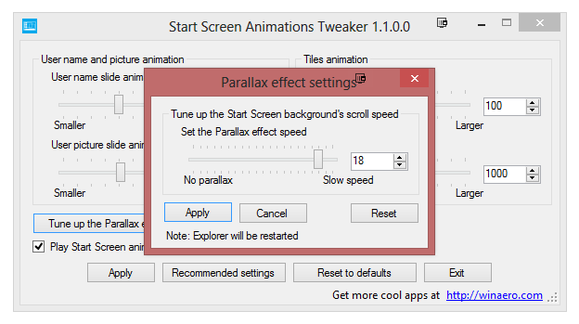
It is possible to slow down the scrolling of the background wallpaper. This is called the Parallax effect. This setting can either speed it up or slow it down.
Once you have the unzipped portable program in its new folder, open it up and you will see four sliders: two for username and picture animation, and two for tiles animation. The purpose of the four sliders is to determine how fast or slow you want those elements to go when you activate the grid start menu. The developer provides recommended settings, and those were good enough for me. If you want, though, you can easily play around with the sliders and see what you prefer. If you don't like it, hit the "reset to defaults" button and what you've just done will be reversed. So nothing is permanent and everything can be put back the way it was. So don't worry, you won't break anything.
The other feature is the "Parallax effect". In a nutshell, this involves either speeding up or slowing down the scrolling effect of the grid menu background wallpaper. Normally, when you have tiles that go off the screen, you need to scroll to get to them. In this instance, you may notice that the wallpaper moves a bit faster than the tiles. With Start Screen Animations Tweaker, you can now slow it down—or speed it up even more if you want.
Simply click "tune up the Parallax effect" and move the slider back and forth (and again, there is a reset button you can use if necessary). If you try both ends of the slider, you'll see what I am talking about with the speed of the wallpaper scrolling. It's one of those things you need to do yourself to understand exactly what I mean.
As I said, little tweaks like this may just seem like playing and not really "useful". But the speed with which you can open apps is entirely dependent on how fast certain elements of the PC react. If the grid menu takes time to open up, that affects how long it will take to then open a program. It is worth giving Start Screen Animations Tweaker a go and seeing if you can tweak your Windows 8 grid menu to go that little bit faster and smoother.
没有评论:
发表评论