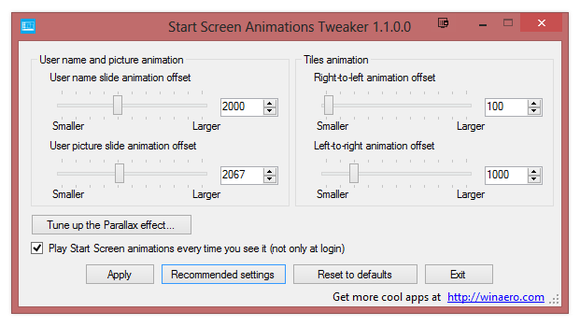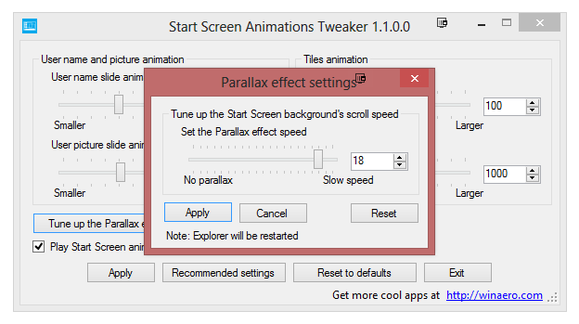When consumers evaluate personal electronics purchases, one principle can generally sum up the experience: good, fast, cheap - pick two. It's a tried and true business formula, a twist on the notion that customers get what they pay for. Microsoft needs to erase that two-out-of-three strategy from its tablet playbook.
With the first wave of Windows 8 tablets, consumer mileage has varied on the "good" and "fast" fronts. "Cheap," though, has rarely been a blip on the radar, least of all for Microsoft's Surface tablets. With both Windows 8.1 (Windows Blue's current nom de jour) and a new spate of devices on the horizon, this needs to change. Redmond needs to rush satisfying tablets to market -- and they can't just be competitively priced. They need to be downright cheap.
Here's the reasoning: The Surface RT, decried though it's been, is actually a pretty nice device. If Microsoft had charged $250 for the tablet and maybe another $50 for the Type Cover, I probably would have bought one at launch, and I suspect I'm not alone. At that price, I'd have been willing to remain patient while Microsoft developed its lackluster app library. Yes, the iPad would have offered more variety and polish, but the Surface RT would still have been a decent media-viewing tablet that, with its watered-down version of Office, would have featured better content-creation tools than anything on iOS. That's enough use to justify a couple hundred dollars.
Unfortunately, the Surface RT costs nearly twice as much as I am willing to pay. Ultrabooks and even the Surface Pro -- the most thought-through Windows 8 device to date -- are no better. Newer, faster and more energy-efficient models that run on Intel's next-gen Haswell processor are just around the corner, so why should someone buy an expensive item today when a better, and perhaps less costly, alternative is only a few months away?
Windows 8 and Windows RT have struggled, in other words, due only partly to their UI awkwardness, mediocre apps and various rough edges. Cost has been the other culprit; there's a price beyond which customers simply aren't willing to deal with learning curves, impatience and other frustrations that might be more palatable with cheaper devices. For many consumers, the Windows 8 devices evidently cross that discouraging cost threshold, and the result has stuck Microsoft in a holding pattern of bad press.
Microsoft seemed to assume that Windows 8's dual identities would be an obvious game-changer, and that Windows RT's native Office app would trump the iPad. Had Redmond been correct, the story would be different. People deal with learning curves if the payoff is a premium experience. But it's become clear that most customers have decided Windows 8 asks too much while offering too little.
Asking less of the consumer would not only help Redmond stimulate adoption, but also help address its other lingering problem: apps. Where the user base goes, developers will follow. According to MetroStore Scanner, the Windows Store currently has around 57,000 Metro-style apps, and app submissions, which had been on a downward spiral since launch, but have risen steadily throughout March and April. The progress is nice -- but the libraries of iOS, Android and even BlackBerry 10 put Redmond's catalog to shame.
Microsoft allegedly spent $1.5 billion to promote Windows 8. It's an astronomical sum, enough to fund a typical Hollywood marketing blitz three or four times over. All that money was directed at the consumer market, which, as analysts have recently made clear, has the power to determine whether Microsoft remains a leader or regresses into a role player. Imagine if Microsoft had instead tilted its budgets such that an iPod Touch was more expensive than a Windows RT, and a MacBook Air more costly than a Surface Pro. Imagine if OEMs had been incentivized from the start to produce low-cost models, a process that has, according to unverified reports, only recently unfolded. How many millions of additional users might be in the Live Tiles ecosystem? How many more apps might there be?
But there's not much use at this point in criticizing Microsoft's earlier strategy. Hindsight is 20-20, and Redmond has probably reconsidered a number of previous decisions. The point in bringing up the company's earlier missteps is not to pour salt in the wound, but rather to prescribe appropriate remedies.
To its credit, Microsoft already appears headed in the right direction. It has allegedly offered discounted Windows 8 licenses and bundled Office software to OEMs that are making smaller tablets. The iPad Mini has demonstrated that consumers like the 7-inch form factor, and Redmond desperately needs a presence in that market segment. Smaller components should drive costs down, so with Microsoft's OEM enticements speeding new models onto store shelves, consumers might soon have what the Surface RT should have been in the first place. These devices should help.
There's also speculation that Redmond could produce a Surface Reader, perhaps a 7-inch device that could offer a differentiated package due to not only Windows 8.1, but also Microsoft's Barnes & Noble assets.
Even so, the path is fraught with uncertainties. To Microsoft and its partners, a $350 Windows RT tablet might seem like a great deal, especially if it features the original Surface's impressive build quality. I'm not convinced that cost will be low enough. It would barely undercut the just-released Samsung Galaxy Note 8 and rate only comparably to the iPad Mini. Both of those devices run on platforms with entrenched and loyal user bases. If Windows 8 is to attract users with prices that are merely similar to those of the competition, it will need a truly unique hook, some sort of differentiated experience. Neither Microsoft's first round of Modern core app updates nor recent Windows 8.1 rumors have suggested that Redmond will deliver this sort of leap in the short term.
[ Can consumers have too many options? Read Windows 8 Device Choices Baffle Buyers. ]
Even the appeal of Office, the most prominent advantage Windows 8 currently has over its competitors, might be eroding. Google's recent release of Quickoffice for both iOS and Android won't topple Office from its perch atop the market. But as users come to accept this and other alternatives, Microsoft will continue to lose leverage. Lacking any truly magnetic features that could convert those not already in its stable, Redmond must therefore turn to low prices to build momentum.
It will have to do so while maintaining OEM relationships, which could get tricky depending on how Microsoft prices future Surface products. Redmond is also surely concerned about one-time actions turning into precedents; low costs and discounted licenses might be necessary at the moment, but Microsoft certainly hopes to return to high-margin living, and to avoid coming off as desperate. Such hopes put pressure on the company to make major strides between Windows 8 versions. Windows 8.1 isn't a colossal overhaul, but if Microsoft lowers prices now and wants to raise them again later, it will need to offer a superior experience that users recognize to be worth the upgrade. Given that a Retina-equipped iPad Mini is almost certainly in the cards, Redmond could also encounter trouble if it encourages OEMs to use low-quality screens to bring down costs. It's a challenging situation all around.
Even so, Microsoft's future is in the Windows ecosystem, and in the billions of users it hopes to keep plugged into it. Current devices and even Windows 8 are only means to this end. Redmond might have grand plans a few years down the roadmap, but it will have trouble getting there if it doesn't get consumers onboard in the present. That means we need good, cheap tablets, and we need them fast.
Attend Interop Las Vegas, May 6-10, and learn the emerging trends in information risk management and security. Use Priority Code MPIWK by April 29 to save an additional $200 off All Access and Conference Passes. Join us in Las Vegas for access to 125+ workshops and conference classes, 300+ exhibiting companies, and the latest technology. Register for Interop today!